Access 2016 Professional: Empower Your Data Management
In the realm of data organization and management, Access 2016 Professional stands tall as a robust, user-friendly tool designed to revolutionize the way you handle your data. Tailored for professionals and businesses, this suite offers an array of applications aimed at streamlining data management, analysis, and reporting.
Introduction
Access 2016 Professional is a comprehensive suite that provides users with powerful tools to effectively manage databases, analyze information, and create insightful reports. Its inclusion in the Microsoft Office lineup ensures compatibility and seamless integration with other Office applications, making it a versatile choice for businesses of all sizes.
Apps Included
If you’re seeking user-friendly and efficient desktop database creation software, Microsoft Access 2016 is your go-to tool. With it, you swiftly craft browser-based database applications. Rest assured about data security—your information is automatically stored in SQL databases, enhancing safety and facilitating effortless application sharing. Take charge of your business efficiently with Access 2016.
Microsoft Access:
At the core of this suite lies Microsoft Access, a robust database management system. It empowers users to create and maintain databases with ease, offering tools for data input, storage, retrieval, and reporting.
Excel:
Included in this suite, Excel enhances data analysis and visualization. It complements Access by allowing users to perform in-depth calculations, create charts, and analyze data sets.
Word:
While not specifically designed for database management, Word is a valuable tool for creating documentation, reports, and summaries based on the data managed in Access.
App Descriptions
Microsoft Access:
Access is a powerful database management system that allows users to create and manipulate databases. Its user-friendly interface simplifies data entry, query creation, and report generation, making it an invaluable tool for businesses to organize and analyze information efficiently.
Excel:
Excel serves as a complementary tool to Access, enabling users to perform complex calculations, data analysis, and visualization. Its spreadsheet functionality aids in understanding trends, patterns, and relationships within data sets.
Word:
Though not a database tool, Word complements Access by facilitating the creation of reports, documents, and summaries based on the data stored and managed in Access databases.
Features
- Database Creation: Access facilitates the creation of databases from scratch or by using templates, allowing users to organize and manage data effectively.
- Data Analysis: Excel’s robust features enable users to perform complex calculations, create charts, and visualize data, aiding in making informed business decisions.
- Reporting Tools: Access provides a range of tools to generate comprehensive reports, summaries, and presentations based on stored data.
- Integration: Seamless integration between Access, Excel, and Word ensures smooth data flow and the creation of insightful reports.
- Customization: Access allows users to customize database designs, forms, and reports to meet specific business needs.
Best Price Guarantee
We are committed to offering Access 2016 Professional at an unbeatable price. Our dedication to providing cost-effective software solutions ensures that you receive the best value for your investment.
System Requirements
To utilize the full potential of Access 2016 Professional, ensure that your system meets these minimum requirements:
- Operating System: Windows 7 or later
- Processor: 1 GHz or faster x86-bit or x64-bit processor
- RAM: 1 GB (32-bit), 2 GB (64-bit)
- Available Disk Space: 3 GB
Conclusion
Access 2016 Professional is a versatile suite designed to empower businesses and professionals with efficient data management tools. With its comprehensive features, seamless integration, and user-friendly interface, it remains an invaluable asset for those seeking to streamline their data handling processes. Invest in Access 2016 Professional today and unlock the potential of your data management capabilities.

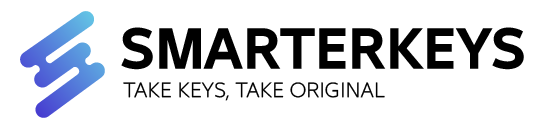
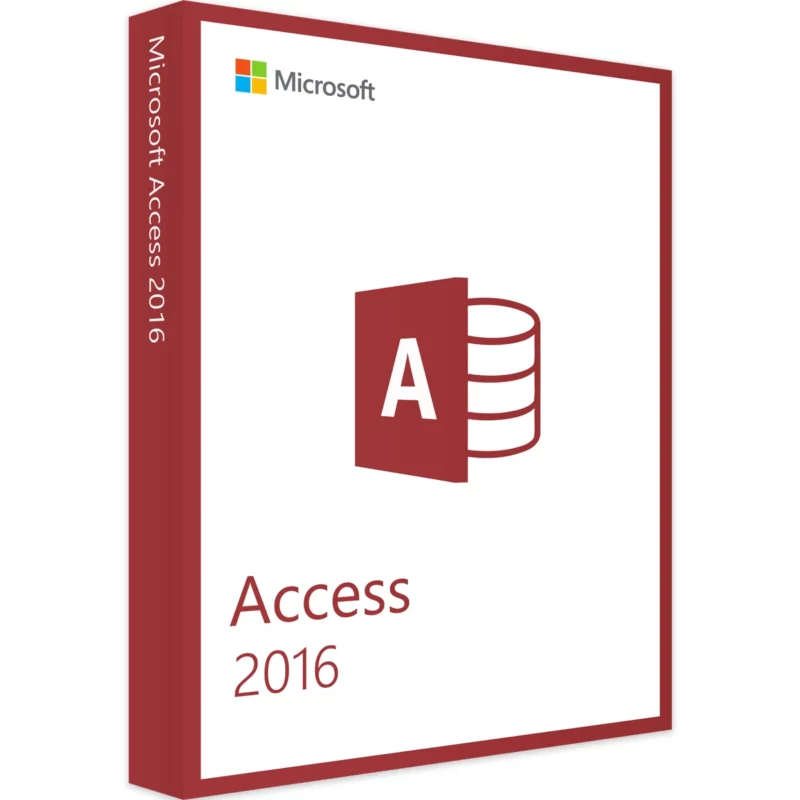
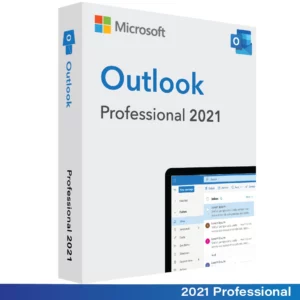
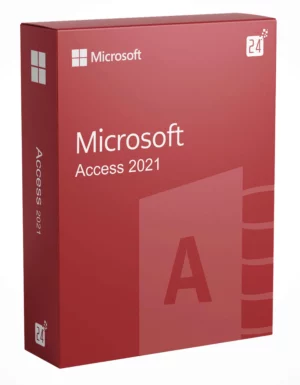


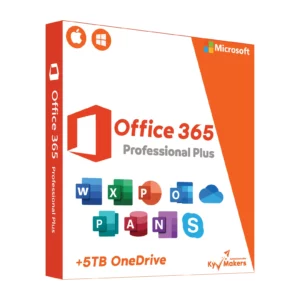

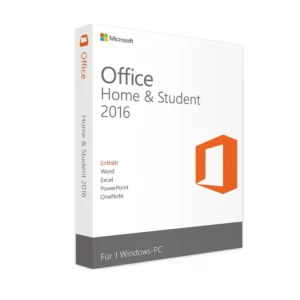








Reviews
There are no reviews yet.