Visual Studio 2017 Pro 1 PC: Unleash Your Programming Potential
In the realm of software development, having the right tools at your disposal can make all the difference. Enter Visual Studio 2017 Pro 1 PC, a powerful and versatile integrated development environment (IDE) that empowers programmers, developers, and coders of all levels to create exceptional applications. This comprehensive suite offers a myriad of features, tools, and functionalities designed to streamline the development process and enhance productivity.
What is Visual Studio 2017 Pro 1 PC?
Visual Studio 2017 Pro 1 PC is a flagship product from Microsoft, tailored for individuals and small teams seeking a robust development platform. With this software, users gain access to a rich set of tools encompassing code editing, debugging, performance analysis, and much more. Its user-friendly interface coupled with a plethora of capabilities makes it an indispensable asset for professionals in the software development arena.
Features and Benefits
1. Versatile Code Editor
The heart of Visual Studio 2017 Pro 1 PC lies in its powerful code editor. Its intuitive interface provides developers with a seamless environment for writing, testing, and debugging code in various programming languages, including C++, C#, Visual Basic, Python, and more. The editor’s intelligent features, such as syntax highlighting and auto-completion, significantly enhance coding efficiency.
2. Comprehensive Debugging Tools
Identifying and rectifying bugs and errors is a critical aspect of software development. Visual Studio 2017 Pro 1 PC simplifies this process with an array of debugging tools. The integrated debugger allows for real-time inspection of code variables, call stacks, and breakpoints, enabling swift issue resolution.
3. Advanced Performance Analysis
Ensuring optimal performance is key in delivering high-quality software. This edition of Visual Studio includes built-in tools for performance analysis, enabling developers to identify and address performance bottlenecks efficiently. Profiling tools offer insights into resource usage and application behavior, aiding in fine-tuning software for optimal performance.
4. Extensive Language Support
Visual Studio 2017 Pro 1 PC boasts broad language support, catering to developers using different programming languages. Whether you’re coding in C#, crafting applications with Visual Basic, or exploring the world of Python, this IDE provides the necessary tools and resources to bring your ideas to life.
5. Integrations and Extensions
The flexibility of Visual Studio 2017 Pro 1 PC extends further with its extensive library of integrations and extensions. Users can enhance their development environment by adding extensions for source control, project management, testing frameworks, and more. This customizable approach ensures that developers can tailor their IDE to suit specific project requirements.
6. Collaboration and Teamwork
For teams collaborating on projects, Visual Studio offers robust collaboration features. Built-in version control systems, such as Git, facilitate seamless team collaboration, allowing developers to work concurrently on codebases, merge changes, and maintain project integrity.
Why Choose Visual Studio 2017 Pro 1 PC?
1. Reliability and Stability
Backed by Microsoft’s legacy of software excellence, Visual Studio 2017 Pro 1 PC is a reliable and stable platform. Its consistent updates and patches ensure that developers have access to the latest features and improvements, creating a dependable environment for software creation.
2. Ease of Use
Despite its vast array of features, Visual Studio 2017 Pro 1 PC remains user-friendly. Its intuitive interface and well-organized menus make navigating through functionalities effortless, allowing developers to focus more on crafting quality code.
3. Community Support
The Visual Studio community is a thriving hub of developers, offering forums, tutorials, and resources. Engaging with this community provides invaluable support, tips, and insights, fostering continuous learning and growth.
4. Cost-Effective Solution
Visual Studio 2017 Pro 1 PC represents an excellent value proposition for individuals and small teams. Its comprehensive feature set at an accessible price point makes it an attractive choice for those seeking a cost-effective yet powerful development environment.
System Requirements
To fully leverage the capabilities of Visual Studio 2017 Pro 1 PC, ensure your system meets the following minimum requirements:
- Operating System: Windows 7 SP1 or higher
- Processor: 1.8 GHz or faster processor
- RAM: 2 GB of RAM; 8 GB recommended for optimal performance
- Disk Space: 20 GB of available hard disk space
- Graphics: DirectX 9-compatible video card
Conclusion
Visual Studio 2017 Pro 1 PC is the go-to choice for developers aiming to elevate their coding experience. With its robust set of features, extensive language support, collaboration tools, and ease of use, this IDE empowers individuals and small teams to create innovative and impactful software solutions. Invest in Visual Studio 2017 Pro 1 PC today and unlock your programming potential with a versatile and reliable development environment.
Remember, harnessing the power of Visual Studio 2017 Pro 1 PC isn’t just about writing code; it’s about crafting solutions that make a difference. Experience the difference – experience Visual Studio 2017 Pro 1 PC.

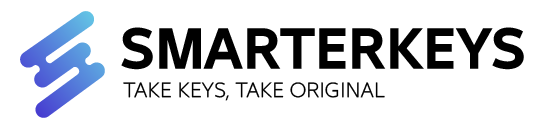

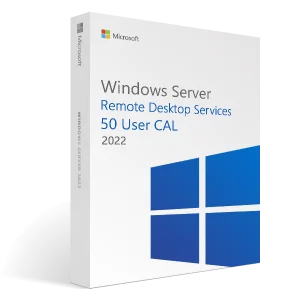
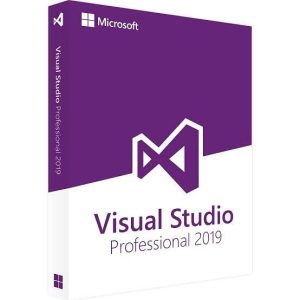
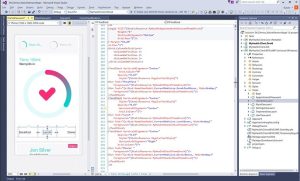
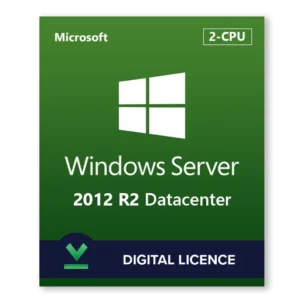
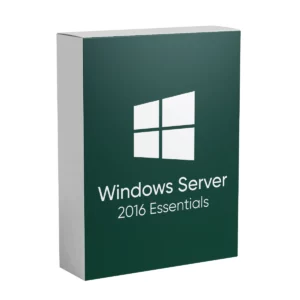

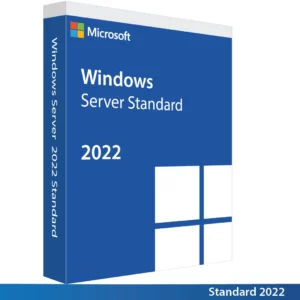








Reviews
There are no reviews yet.