Windows 11 Pro PC – Redefining Productivity and Innovation
Windows 11 Pro for is your gateway to a modern, sleek, and highly efficient operating system designed to revolutionize the way you work and interact with technology. Packed with cutting-edge features, enhanced security, and superior multitasking capabilities, Windows 11 Pro is the perfect solution for professionals, businesses, and tech enthusiasts seeking top-tier performance and reliability.
This edition of Windows 11 Pro is specifically designed for a single PC, ensuring you enjoy a streamlined installation experience, tailored tools for advanced users, and seamless updates to keep your system running optimally.
Why Choose Windows 11 Pro for ?
Windows 11 Pro takes everything you love about Windows to the next level. Built with productivity in mind, this version includes all the features of Windows 11 Home, with additional enhancements geared toward business users, power users, and IT professionals.
Here are some key benefits that make Windows 11 Pro a game-changer:
- Streamlined Productivity Tools: Optimize your workflow with advanced productivity tools designed to support multitasking.
- Next-Generation Security: Stay protected with robust security features, including BitLocker encryption and secure boot.
- Effortless Integration: Connect and manage multiple devices seamlessly, ensuring a smooth work-from-home or office setup.
- Enterprise-Grade Functionality: Access advanced features like Group Policy, Azure Active Directory support, and remote desktop.
- Easy Setup and Installation: The single-PC license ensures a smooth installation process tailored to your device.
Key Features of Windows 11 Pro for
1. A Stunning New User Interface
Windows 11 Pro introduces a fresh, modern design with rounded corners, centered taskbar, and streamlined menus. The enhanced Start Menu offers personalized recommendations, making it easier to access your most-used apps and documents.
2. Superior Multitasking with Snap Layouts
Multitasking has never been easier. Snap Layouts allow you to organize multiple windows into clean layouts for optimal productivity. Pair this with Snap Groups for an effortless way to jump back into your workflows.
3. Advanced Security Features
Windows 11 Pro provides enterprise-grade security features to protect your data and devices. Key features include:
- BitLocker Encryption: Protect sensitive files with advanced encryption.
- Windows Hello: Biometric authentication for secure, password-free sign-ins.
- Windows Defender: Built-in antivirus protection to safeguard against threats.
- Secure Boot: Prevent unauthorized software from loading during startup.
4. Remote Desktop Access
Work from anywhere with Remote Desktop, which allows you to access your PC securely, even when you’re away. This is an essential feature for business professionals who need to stay connected.
5. Virtualization Capabilities
Leverage Hyper-V for virtualization, enabling you to run multiple operating systems or test software in a secure environment.
6. Seamless Integration with Microsoft Tools
Windows 11 Pro integrates effortlessly with the Microsoft Office suite and Microsoft Teams, ensuring smooth collaboration and productivity in both personal and professional settings.
Who Should Buy Windows 11 Pro ?
Professionals and Business Users
If you’re looking for an operating system that supports advanced features like remote desktop, group policy management, and BitLocker encryption, Windows 11 Pro is the ideal choice.
Creative Professionals
With improved performance, support for powerful apps, and tools like Snap Layouts, Windows 11 Pro helps creatives manage projects with ease.
IT Administrators
IT professionals can take advantage of tools like Active Directory support, dynamic provisioning, and enhanced device management features to streamline operations.
Home Office Workers
With advanced productivity tools and remote access capabilities, Windows 11 Pro ensures that remote work is seamless and efficient.
Comparison: Windows 11 Home vs. Windows 11 Pro
While Windows 11 Home caters to general users, Windows 11 Pro includes additional features tailored for advanced and professional users. Here’s a quick comparison:
| Feature | Windows 11 Home | Windows 11 Pro |
|---|---|---|
| BitLocker Encryption | ❌ | ✅ |
| Remote Desktop | ❌ | ✅ |
| Group Policy Management | ❌ | ✅ |
| Hyper-V Virtualization | ❌ | ✅ |
| Azure Active Directory | ❌ | ✅ |
| Enterprise-Grade Security | ❌ | ✅ |
If you require the advanced features listed above, Windows 11 Pro for 1 PC is the right choice.
System Requirements for Windows 11 Pro
To ensure smooth installation and optimal performance, ensure your PC meets the following minimum requirements:
- Processor: 1 GHz or faster with at least 2 cores (compatible 64-bit processor)
- RAM: 4 GB or more
- Storage: 64 GB or more
- Graphics Card: DirectX 12 compatible with WDDM 2.0 driver
- Display: 720p resolution, 9” display or larger
- TPM (Trusted Platform Module): Version 2.0
- Secure Boot Capable
For the best experience, it’s recommended to exceed these minimum requirements.
Why Buy Windows 11 Pro for From an Authorized Microsoft Partner?
As an official Microsoft partner, our store guarantees authentic software licenses with full customer support. When you purchase Windows 11 Pro from us, you receive:
- Genuine Product Key: 100% authentic and verified.
- Easy Installation Support: Step-by-step guidance to help you set up Windows 11 Pro.
- Lifetime Updates: Regular updates to ensure your system stays secure and up-to-date.
- Competitive Pricing: Enjoy premium features at an affordable cost.
- Microsoft Partnership Benefits: Access exclusive resources, tools, and support as part of Microsoft’s trusted ecosystem.
How to Install Windows 11 Pro for
Installing Windows 11 Pro is quick and hassle-free. Follow these steps:
- Download the Windows 11 Pro installation file from the official Microsoft website or use a bootable USB.
- Enter the product key provided at the time of purchase.
- Follow the on-screen instructions to complete the installation.
- Customize your settings and start enjoying the full benefits of Windows 11 Pro!
Frequently Asked Questions (FAQs)
1. Is Windows 11 Pro suitable for gaming?
Absolutely! Windows 11 Pro includes Direct Storage and Auto HDR, ensuring faster load times and enhanced graphics performance for gaming enthusiasts.
2. Can I upgrade from Windows 11 Home to Pro?
Yes, if you currently have Windows 11 Home installed, you can upgrade to Pro using a valid product key.
3. Is Windows 11 Pro compatible with older software?
Yes, Windows 11 Pro is designed to support most legacy applications, ensuring compatibility with older software.
4. Does Windows 11 Pro include Microsoft Office?
No, Microsoft Office is sold separately. However, it integrates seamlessly with Windows 11 Pro.
Final Thoughts: Upgrade to Windows 11 Pro for Today!
Whether you’re a professional looking for advanced security features, a business owner seeking reliable device management, or a tech enthusiast ready for the latest innovations, Windows 11 Pro for is the ultimate operating system for your needs. Its sleek interface, superior multitasking capabilities, and enterprise-grade tools make it the best choice for enhancing productivity and security.
Don’t miss the opportunity to elevate your PC experience. Purchase your Windows 11 Pro for license today from an authorized Microsoft partner and take the first step toward unlocking your device’s full potential.
Windows 11 Pro for , Windows 11 Pro license, Windows 11 Pro single PC, Windows 11 Pro advanced features, Windows 11 Pro security, Windows 11 Pro remote desktop, Windows 11 Pro installation, Windows 11 Pro upgrade, Windows 11 Pro productivity tools, Windows 11 Pro for business, Windows 11 Pro multitasking, Windows 11 Pro Microsoft partner.

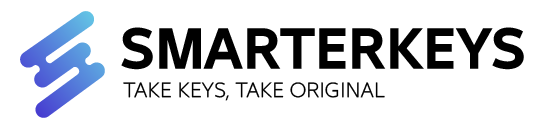



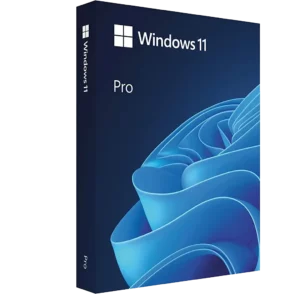

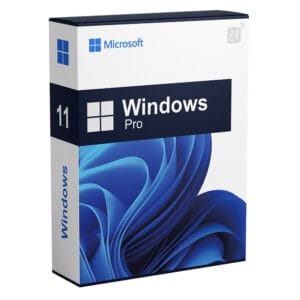








Reviews
There are no reviews yet.