Canva Pro Lifetime: Design Without Limits
Canva Pro Lifetime is your ultimate solution for creating stunning designs, whether you’re a professional graphic designer, marketer, business owner, or someone looking to elevate their creative projects. With a Canva Pro Lifetime license, you gain unlimited access to premium features, tools, and resources that take your designs to the next level—without worrying about recurring subscription fees.
From social media posts to marketing materials, presentations, logos, and more, Canva Pro Lifetime provides the flexibility and tools needed to make your creative vision a reality.
Key Features of Canva Pro Lifetime
1. Access to Premium Design Tools
With Canva Pro Lifetime, you unlock a full suite of design tools and features designed to simplify the creative process:
- Magic Resize: Instantly resize designs for different platforms without starting from scratch.
- Background Remover: Easily remove backgrounds from images with a single click.
- Brand Kit: Save your brand colors, fonts, and logos to ensure consistency across all your designs.
- Premium Fonts and Elements: Access thousands of exclusive fonts, graphics, and design elements.
- Custom Templates: Save time with ready-to-use templates for every design need.
2. Unlimited Cloud Storage
With Canva Pro Lifetime, you’ll never run out of space for your projects. Save an unlimited number of designs, photos, and videos in Canva’s secure cloud storage.
3. Collaboration Made Easy
Work seamlessly with your team using Canva Pro’s advanced collaboration tools:
- Invite team members to edit and review designs in real time.
- Share projects via links for instant feedback.
- Manage and organize shared projects effortlessly.
4. Export Designs in High Quality
Canva Pro Lifetime allows you to download designs in various formats, including:
- PNG, JPEG, and PDF for web and print
- MP4 and GIF for animations and videos
- Transparent backgrounds for professional-grade graphics
5. Royalty-Free Content
Enjoy unlimited access to Canva’s extensive library of royalty-free stock photos, videos, and audio tracks. Use these resources to create eye-catching content without worrying about copyright issues.
Why Choose Canva Pro Lifetime?
1. Cost-Effective Solution
With Canva Pro Lifetime, you make a one-time investment for a lifetime of premium features. This eliminates the need for monthly or annual subscription fees, saving you money in the long run.
2. Perfect for Every Skill Level
Whether you’re a beginner or a seasoned designer, Canva Pro Lifetime offers intuitive tools that cater to all experience levels. No design experience? No problem! Canva’s drag-and-drop editor makes it easy for anyone to create professional-quality designs.
3. Suitable for Individuals and Businesses
From personal projects to corporate branding, Canva Pro Lifetime provides the versatility and scalability to meet your needs. Entrepreneurs, small businesses, and large organizations alike can benefit from its powerful features.
4. Time-Saving Features
Canva Pro Lifetime is packed with tools that save time and boost efficiency, such as pre-designed templates, instant resizing, and easy file sharing.
What Can You Create with Canva Pro Lifetime?
Canva Pro Lifetime empowers you to create a wide range of designs, including:
- Social Media Posts: Design Instagram posts, Facebook ads, YouTube thumbnails, and Pinterest pins that grab attention.
- Marketing Materials: Create brochures, flyers, posters, and business cards for your brand.
- Presentations: Build stunning slide decks that leave a lasting impression.
- Logos and Branding: Design unique logos and brand assets to establish your business identity.
- Personal Projects: From birthday invitations to wedding announcements, Canva Pro Lifetime has you covered.
Comparison: Canva Free vs. Canva Pro Lifetime
| Feature | Canva Free | Canva Pro Lifetime |
|---|---|---|
| Access to Premium Templates | ❌ | ✅ |
| Background Remover | ❌ | ✅ |
| Unlimited Cloud Storage | ❌ | ✅ |
| Custom Fonts and Brand Kit | ❌ | ✅ |
| Collaboration Tools | ❌ | ✅ |
If you’re serious about design and want access to Canva’s full potential, Canva Pro Lifetime is the clear choice.
How to Install and Use Canva Pro Lifetime
Step-by-Step Guide:
- Purchase Canva Pro Lifetime: After purchasing, you’ll receive access credentials or instructions to activate your Canva Pro Lifetime account.
- Log In to Canva: Use the provided account or upgrade your existing account with the activation key.
- Explore the Features: Familiarize yourself with Canva Pro’s premium tools and templates.
- Start Designing: Choose a template, customize it to fit your needs, and export your finished design.
Who Should Buy Canva Pro Lifetime?
1. Freelancers and Designers
Graphic designers and freelancers can use Canva Pro Lifetime to create stunning visuals for clients without the added cost of ongoing subscriptions.
2. Small Business Owners
Small businesses benefit from Canva Pro Lifetime by creating professional branding materials, social media posts, and marketing collateral in-house.
3. Social Media Managers
Canva Pro Lifetime is a must-have for social media managers who need to produce engaging content quickly and consistently.
4. Educators and Students
Educators can design lesson plans, and students can create presentations and projects with Canva Pro Lifetime’s educational tools.
System Requirements
Canva Pro Lifetime is a web-based platform, so there’s no need for installation. All you need is:
- A device (PC, Mac, or mobile)
- A reliable internet connection
- A modern web browser (Google Chrome, Firefox, Safari, or Edge)
Additionally, Canva’s mobile app is available for iOS and Android, allowing you to design on the go.
Frequently Asked Questions
1. Is Canva Pro Lifetime a subscription?
No, Canva Pro Lifetime is a one-time purchase, providing lifetime access to all premium features.
2. Can I use Canva Pro Lifetime for commercial purposes?
Yes, Canva Pro Lifetime includes a commercial license, allowing you to use your designs for business and marketing purposes.
3. Does Canva Pro Lifetime work offline?
While Canva is primarily an online tool, you can download and edit designs offline using Canva’s mobile app. However, cloud storage and certain features require an internet connection.
4. What happens if Canva updates its features?
Canva Pro Lifetime ensures you receive all feature updates and improvements as part of your one-time purchase.
Why Buy Canva Pro Lifetime from Us?
As an official partner, we guarantee genuine access to Canva Pro Lifetime with full support for activation and use. Here’s why customers trust us:
- Authentic Access: 100% verified Canva Pro Lifetime accounts.
- Affordable Pricing: Competitive prices with no hidden fees.
- Dedicated Support: Our team is here to help you with activation and account setup.
- Instant Delivery: Get your Canva Pro Lifetime account details quickly after purchase.
Conclusion: Elevate Your Creativity with Canva Pro Lifetime
Canva Pro Lifetime is more than just a design tool—it’s a complete solution for creating professional-quality graphics, videos, and presentations. With premium features, unlimited storage, and a one-time purchase model, it’s the ideal choice for anyone looking to streamline their creative process.
Don’t miss out on the opportunity to design without limits. Buy Canva Pro Lifetime today and take your creativity to new heights!
Canva Pro Lifetime, Canva Pro Lifetime license, Canva Pro features, Canva Pro for business, Canva Pro premium tools, buy Canva Pro Lifetime, Canva Pro one-time payment, Canva Pro unlimited storage, Canva Pro for professionals, Canva Pro graphic design, Canva Pro templates, Canva Pro premium.

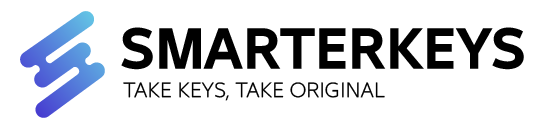









Reviews
There are no reviews yet.